How to Use Cryptocurrency for Everyday Purchases
Cryptocurrencies, once considered a niche investment, are rapidly gaining mainstream acceptance. More and more businesses are beginning to accept digital currencies as a form of payment. If you’re looking to use your cryptocurrency for everyday purchases, this guide will walk you through the steps to do so safely and efficiently.

Use this code in Criptolia to claim article reward: DAILYBTC
1. Choose a Cryptocurrency Wallet
Before you can start spending your cryptocurrency, you’ll need a secure wallet to store it. There are several types of wallets available:
- Mobile Wallets: Ideal for everyday use, mobile wallets are apps on your smartphone that allow you to quickly and easily access your funds. Examples include Trust Wallet, Coinbase Wallet, and MetaMask.
- Hardware Wallets: For added security, you might want to use a hardware wallet like Ledger or Trezor. These devices store your cryptocurrency offline, making them less vulnerable to hacks.
- Online Wallets: If you prefer convenience over security, online wallets are accessible from any device with an internet connection. However, they are also more susceptible to security breaches.
Make sure to choose a wallet that supports the specific cryptocurrencies you plan to use.
2. Find Businesses That Accept Cryptocurrency
The next step is to find businesses that accept cryptocurrency as a form of payment. Many large retailers, small businesses, and even some service providers now accept digital currencies. Some popular options include:
- Retailers: Companies like Overstock, Newegg, and even some Starbucks locations accept Bitcoin.
- Online Services: Many VPN providers, web hosting services, and online marketplaces like Etsy are beginning to accept cryptocurrency.
- Gift Cards: If a particular retailer doesn’t accept crypto directly, you can use services like Bitrefill to buy gift cards with your cryptocurrency and then use those cards to shop.
To find more businesses that accept crypto, you can use directories like CoinMap or apps like Spendabit.
3. Make a Purchase
When you’re ready to make a purchase, the process is generally straightforward:
- Select Cryptocurrency Payment: At checkout, select the option to pay with cryptocurrency.
- Scan the QR Code: If you’re paying in person, you’ll likely be given a QR code to scan with your mobile wallet. If you’re paying online, you may need to copy and paste the wallet address into your wallet app.
- Confirm the Amount: Double-check the amount and the wallet address before confirming the payment.
- Complete the Transaction: After confirming, the transaction will be processed, and you’ll receive a confirmation of your payment.
Keep in mind that cryptocurrency transactions can take a few minutes to process, depending on the network congestion and the type of cryptocurrency used.
4. Stay Aware of Transaction Fees
Cryptocurrency transactions often come with fees, which can vary significantly depending on the cryptocurrency and the network conditions at the time of the transaction. Bitcoin and Ethereum, for example, can have higher transaction fees during periods of high demand. Be sure to check the fees before confirming your transaction to avoid any surprises.
5. Track Your Spending
Just like with regular currency, it’s important to keep track of your spending when using cryptocurrency. Some mobile wallets offer features that help you monitor your spending and manage your budget. Additionally, be aware of the volatility of cryptocurrency values, as this can affect your purchasing power.
Conclusion
Using cryptocurrency for everyday purchases is becoming increasingly practical as more businesses accept digital currencies. By choosing a secure wallet, finding businesses that accept crypto, and understanding the transaction process, you can seamlessly integrate cryptocurrency into your daily spending habits. As the adoption of digital currencies continues to grow, using cryptocurrency for everyday purchases will likely become even more common.

5 comments